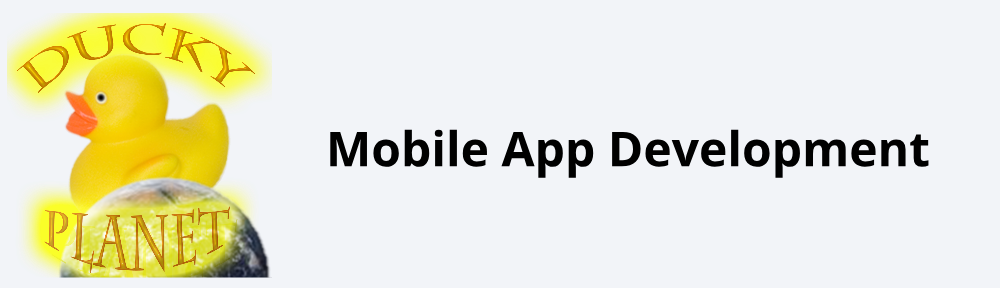Since it’s the end of the month is a time that people tend to focus on dates, I thought I’d spotlight another app of mine: Between Dates.
Between Dates was written at a time that I was regularly calculating dates and the number of days between various dates on the calendar. The app has gained several features over the years, but it still retains its original functions in a way that doesn’t force the user to search through menus or screens.

The main part of the app is on the top. You set two dates using the picker wheel on the bottom and the app will calculate the number of days, weeks, months and years between those two dates. It will also tell you if the selected day is one of the holidays that are preprogrammed into the app and the day of the week that is represented.
The other handy features are the ability to add or subtract days from the selected date or two set both dates to the same date. These features were part of the original app and made my life a lot easier. At some point I needed to know how many days were between the dates and then I needed to add that many dates to the end date to figure out the next time I had to do a task. Using these buttons, you would set the date and copy it to both dates and then add the number of days you needed. That will give you your final date. You can easily continue to do this. It saved me a ton of time trying to count days on a calendar, or attempt to do the math manually.
There weren’t too many apps did what this had done at the time, and as far as I can tell there still aren’t many with all of the features this app contains. It is an app that I am proud of. It has a clean look, easy to use features and none of them get in the way of what the user is trying to do.
It also lets you save the dates you selected so you can recall them later. I used this occasionally to remember birthdays, or to calculate what anniversary it might be that year. You can easily find out how long you were working at a certain job, or working on a project. You can also calculate when you need to pick up medicine, custody agreements, or even just figure out what day of the week something happened.
There is something for everyone in the app.